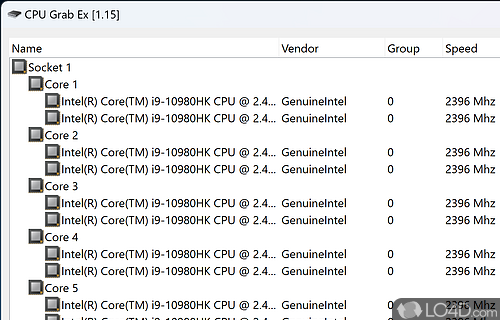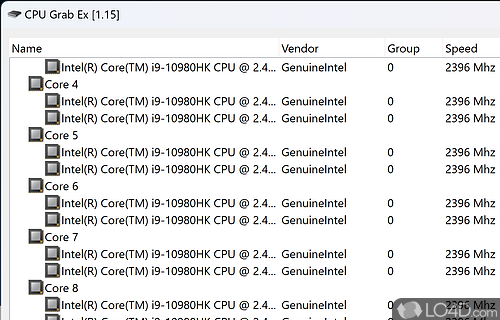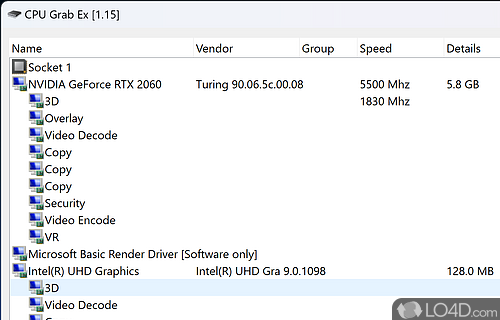Slow down your CPU or GPU by increasing power consumption.
Welcome to CPU Grab Ex, the ultimate tool for testing the limits of your central processing unit, aka the CPU. Why would you need such a tool, you might ask? Well, if you're a power user who needs to push your computer to the max, or if you're an enthusiast who likes to tinker with your hardware, then this is the tool for you.
So, what is CPU Grab Ex all about, and how can it help you? Let's dive into it. As you may already know, computers generate a lot of heat, and they rely on a cooling system to keep temperatures under control. But sometimes, the cooling system may not be sufficient, and the heat generated by the CPU may become too much to handle. This can cause your PC to become unstable, or even lead to hardware failure.
CPU stress-testing software for enthusiasts
That's where CPU Grab Ex comes in. It can stress-test your CPU and detect potential hardware failures before they become a serious problem. With CPU Grab Ex and a temperature monitor application, you can quickly and easily learn about your computer's behavior whenever the CPU is put to work.
But be careful, as stressing your CPU too much can cause your computer to become unresponsive. That's why CPU Grab Ex allows you to select how much of the CPU cores to put on stress, with a default value of 50%. You can use a slider control to change the stress level and make sure you don't overdo it.
Test as many cores as you'd like
CPU Grab Ex also offers two options for starting the stress process. You can either "Grab" and stress all the CPU cores, or "Grab only the selected cores" and stress only the selected ones. It will show you the usage level of each core along with a graphical chart. And if your GPU supports OpenCL, CPU Grab Ex can also stress the GPU cores.
In closing
All in all, CPU Grab Ex is a pretty good tool to add to your hardware testing arsenal. It's easy to use and can quickly load the CPU cores in seconds. It's an ideal tool for testing how the CPU is behaving under stress. If you're a power user, an enthusiast, or just want to make sure your computer is protected against overheating and every bad aspect related to this issue, then CPU Grab Ex is the tool for you.
Features of CPU Grab Ex
- Adjustable stress levels: Select how much of the CPU cores to put on stress.
- BSOD prevention: By stress-testing your CPU, you can prevent your computer from giving a BSOD.
- CPU stress testing: Stress-test your CPU to detect and prevent potential hardware failures.
- Easy to customize: Offers various options for stress testing and allows for customization, such as selecting stress levels and CPU cores to stress.
- Faulty CPU detection: Can detect if your CPU is faulty or not working properly.
- GPU stress testing: Stress the GPU cores if your GPU supports OpenCL.
- Hardware failure prevention: By detecting potential hardware failures, the program can help you prevent them before they become a serious problem.
- Ideal for power users and enthusiasts: Perfect for those who need to push their computer to the max or like to tinker with their hardware.
- Quick loading: Can load the CPU cores in seconds.
- Selective core stress: Stress all the CPU cores or only the selected ones.
- Suitable for DIY enthusiasts: Ideal for those who build their own computers or like to upgrade their hardware.
- Temperature monitoring: Works in tandem with a temperature monitor application to help you analyze the temperature and protect your computer against overheating.
- Unresponsive computer prevention: Help you avoid stressing your CPU too much, which can cause your computer to become unresponsive.
- Usage level monitoring: Shows you the usage level of each core along with a graphical chart.
- User-friendly: Easy to use and navigate, even for novice users.
Compatibility and License
CPU Grab Ex is provided under a freeware license on Windows from hardware diagnostic software with no restrictions on usage. Download and installation of this PC software is free and 1.17 is the latest version last time we checked.
The SZ Development accepts donations for the continued development of this free software.
What version of Windows can CPU Grab Ex run on?
CPU Grab Ex can be used on a computer running Windows 11 or Windows 10. Previous versions of the OS shouldn't be a problem with Windows 8 and Windows 7 having been tested. It runs on both 32-bit and 64-bit systems with no dedicated 64-bit download provided.
Filed under: